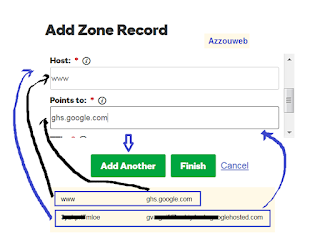29/11/2016
Add a very Nice Search Box
Hello everyone
Today I am going to give an amazing gadget, It is a search box for your bog or website. You can add it easily
Follow the steps bellow
Sign in to your blog , and select Layout
Click Add a Gadget , select HTML/JavaScript and copy & past the code bellow into the box . Add a tittle .ex Search This Blog or what ever you want and click Save
Code
<div id='search-wrapper'><style type='text/css'> .form-wrapper { width: 290px; padding: 5px; margin: 10px auto; overflow: hidden; border-width: 1px; border-style: solid; border-color: #dedede #bababa #aaa #bababa; -moz-border-radius: 10px; -webkit-border-radius: 10px; border-radius: 10px; background-color: #f6f6f6; } .form-wrapper #search { width: 210px; height: 12px; padding: 10px 5px; float: right; font: bold 18px 'Arial', 'trebuchet MS', 'Tahoma'; border: 1px solid #ccc; -moz-border-radius: 3px; -webkit-border-radius: 3px; border-radius: 3px; } .form-wrapper #search:focus { outline: 0; border-color: #aaa; } .form-wrapper #search::-webkit-input-placeholder { color: #999; font-weight: normal; } .form-wrapper #search:-moz-placeholder { color: #999; font-weight: normal; } .form-wrapper #search:-ms-input-placeholder { color: #999; font-weight: normal; } .thumb{position:relative;left:4px;top:1px;} .form-wrapper #submit { float: left; border: 1px solid #00748f; height: 32px; width: 60px; padding: 0; cursor: pointer; font: bold 15px Arial, Helvetica; color: #fafafa; text-transform: uppercase; background-color: #0483a0; -moz-border-radius: 3px; -webkit-border-radius: 3px; border-radius: 3px; } .form-wrapper #submit:hover, .form-wrapper #submit:focus { background-color: #91bc1e; } .form-wrapper #submit:active { outline: 0; } .form-wrapper #submit::-moz-focus-inner { border: 0; } </style> <div class='rss'> <form action='/search' class='form-wrapper' method='get'> <input id='search' name='q' placeholder='' type='text'/> <input id='submit' type='submit' value='Search'/> </form></div></div>
Put the search box anywhere you want on your blog
You like this article? Share it Please
27/11/2016
Make Money From Indeed Website
Hello everyone , Today im going to talk about INDEED.COM, I think most of people knows it.
Indeed is a website for searching for job worldwide almost.
Can webmasters make money from Indeed?
Yes, They can earn money from it by adding a search box of Indeed on the website and also by adding a blog roll.
How to make money?
After adding the widgets and every time someone search for job in the box of search on your website you will earn money
- First of all, You need to sign up on Indeed. Here you go sign up : http://ca.indeed.com/publisher
- After entering your info and create the account you from dashboard click Create a Jobroll , Select a country and click Get Jobroll Code. Past it anywhere on your website.
- Now we need to add an Create Job Search Box
- Go to dashboard and click Create Job Search Box , Pick what you like and hit Show HTML Code. Copy and Past it on your website anywhere you want
- Now, click on Job Search API and chose Click Tracking, you'll see a code
- Copy the code and paste it into the
<head> section of your web page
Like It? Leave a Comment and Share
26/11/2016
Buy Real Visitors and Improve Your Website
Are you suffering from not having Visitors to your website? Are you looking to get more traffic? Do you want REAL people to visit your website? We are here, We
sells real visitors with cheap rates and from the most trustworthy websites on the net.
Google and Facebook.
So, all the visitors you will get are from Google and Facebook.
Does our service affect your Adsense account?
Absolutely Not, Buying visitors from us does not affect your Adsense account.
Try today 1000 Visitors for just $ 0.75 , to see how trustworthy we are.
(This option is only one time for each person's website. )
Try today 1000 Visitors for just $ 0.75 , to see how trustworthy we are.
(This option is only one time for each person's website. )
Our Packages:
1000 Visitors
Devilery Period: N/A
Price: $4.00
1500 Visitors
Delivery Period: N/A
Price: $7.00
25000 Visitors
Delivery Period: Month (or pick period)
Price: $14.50
1000000 Visitors
Delivery Period: 3 months
Price: $140.00
100% Money Back guaranteed if you are not happy with our service
Pick the package you want , And send us a message from HERE , With your information (Website link & name) and then purchase your order through PayPal below.
Buy Now
25/11/2016
Add Very Nice Social Network Sharing Buttons
Hi everyone,
Today i will give you an awesome Social Network Sharing Buttons to add to your blog, This gadget has the following networks:
Facebook , Twitter , Google plus , Linked In
How to add it:
- Sign on to blogger and hit Template then Edit HTML.
- By using Ctrl +f and find <data:post.body/>
- By using Ctrl +f and find <data:post.body/>
- Past the following code bellow <data:post.body/>
<b:if cond='data:blog.pageType == "item"'><div class='tombol-berbagi-arlina'><div class='tombol-berbagi-arlina-fb'><a class='tombol-berbagi-fb' expr:href='"http://www.facebook.com/sharer.php?u=" + data:post.url + "&title=" + data:post.title' rel='nofollow' target='_blank'/><a class='tombol-berbagi-fb-label' expr:href='"http://www.facebook.com/sharer.php?u=" + data:post.url + "&title=" + data:post.title' rel='nofollow' target='_blank'> Share on Facebook </a></div><div class='tombol-berbagi-arlina-tw'><a class='tombol-berbagi-tw' expr:data-text='data:post.title' expr:data-url='data:post.url' href='http://twitter.com/share' rel='nofollow' target='_blank'/><a class='tombol-berbagi-tw-label' expr:data-text='data:post.title' expr:data-url='data:post.url' href='http://twitter.com/share' rel='nofollow' target='_blank'>Share on Twitter</a></div><div class='tombol-berbagi'><a class='tombol-berbagi-gp' expr:href='"https://plus.google.com/share?url=" + data:post.url' rel='nofollow' target='_blank'/><a class='tombol-berbagi-gp-label' expr:href='"https://plus.google.com/share?url=" + data:post.url' rel='nofollow' target='_blank'> Share on Google +</a></div><div class='tombol-berbagi'><a class='tombol-berbagi-lin' expr:href='"http://www.linkedin.com/shareArticle?mini=true&amp;url=" + data:post.url + "&amp;title=" + data:post.title + "&amp;summary=" + data:post.snippets' rel='nofollow' target='_blank'/><a class='tombol-berbagi-lin-label' expr:href='"http://www.linkedin.com/shareArticle?mini=true&amp;url=" + data:post.url + "&amp;title=" + data:post.title + "&amp;summary=" + data:post.snippets' rel='nofollow' target='_blank'>Share on LinkedIn</a></div></div></b:if>
- Now find ]]></b:skin> and past the following code above it
/* CSS Share Button */.tombol-berbagi-arlina{display:block;position:relative;height:43px;line-height:43px;padding:10px;border-top:1px solid #dadada;border-bottom:1px solid #dadada;margin:auto}.tombol-berbagi-arlina-fb,.tombol-berbagi{float:left;width:21%;padding:0 10px;height:inherit}.tombol-berbagi-arlina-tw,.tombol-berbagi,.tombol-berbagi-lk{float:left;width:21%;height:inherit;padding:0 10px;border-left:solid 1px #dadada}.tombol-berbagi-fb,.tombol-berbagi-tw,.tombol-berbagi-gp,.tombol-berbagi-lin,.tombol-berbagi-pi{float:left;display:block;background:url('https://blogger.googleusercontent.com/img/b/R29vZ2xl/AVvXsEjOQxR0_IJ5Zv3hMNCUr2wgPNNnTY78e2DaEf5Tdm68CI8fU_dF9FuLXwQKlNKdwZbqbV5PuM4_288RZ5dyUHU1j_xjoo96tgBrnJlYnJubSuquFxr8gqWoxgWRz3strNlNEJ5-uRwN09Uc/s1600/share.png') no-repeat;width:42px;height:41px;margin-right:3px}.tombol-berbagi-fb-label{color:#2d609b}.tombol-berbagi-fb-label,.tombol-berbagi-tw-label,.tombol-berbagi-gp-label,.tombol-berbagi-lin-label{float:left;width:58px;height:inherit;font-size:12px;font-family:'Open Sans Bold',Arial,sans-serif;line-height:14px;margin:5px 0 0 4px}.tombol-berbagi-tw{background-position:0 -43px}.tombol-berbagi-tw-label{color:#00c3f3}.tombol-berbagi-gp{background-position:0 -86px}.tombol-berbagi-gp-label{color:#f00}.tombol-berbagi-lin{background-position:0 -129px}.tombol-berbagi-arlina a{color:#999;transition:all .3s;}.tombol-berbagi-arlina a:hover{color:#7cb0ed}@media only screen and (max-width:640px){.tombol-berbagi,.tombol-berbagi-arlina-fb{display:inline-block;float:none;width:48%;padding:0;height:inherit}.tombol-berbagi,.tombol-berbagi-arlina-tw,.tombol-berbagi-lk{float:left;width:48%;padding:0;border-left:0}}
Click Save and congrats
How To Deal With Someone Stole Article From Your Blog
Today I am going to talk about "How to Deal with Somebody Stole Your Content".
As we all know there's a lot of people that open a blog and for some reason they steal other's content instead of writing their own.
If you see any topic from your website posted on an other blog/website you may do the following things:
First of all, go to the blog that you saw your article on and contact the owner of it and tell him/her the following :
"Hello, I am the owner of ( your blog ) and today while browsing your website i saw an article belongs to me (Send him/her the link of the original article).
I have to offer you two things, they are as follows:
- Pay me for the article $5.00 and keep it on your blog.
- If you say no, Please remove it as soon as possible.
You have 72 Hours to decide either pay me or delete the article. and if you do not agree to both offers i will report you as you stolen my content's website. which i dont want to do.
Here is my email ex: contact@site.com and here is my PayPal email contact@gmail.com if you want to buy the article so you can send me 5$ through it.
Waiting to hear from you soon, have a good day"
21/11/2016
How to Set up Custom Domain on Blogger with Godaddy Step by Step
Hello all, Today I'm going to explain how to set up a custom domain on blogger with godaddy , First of all you need to buy a domain name that you like from godaddy. And when you get it just follow the steps bellow:
- Sign on to Blogger and then select settings, Click on set up a third - party URL for your blog
- On the above box type your domain name it must be like this "www.mydomain.com" then click save. You will get an error 12. Like you see bellow. Don't close the page.
- Now go to your account on godaddy and select DNS Zone File and click Add Record
- You will see the pop up page , Select CNAME (Alias)
- Go back to blogger and copy and past the lines that on box on the picture, back to godaddy and add www in the top box then click Add Another , copy ghs.google.com and past it in the button one, then copy the other ones and add one in the above after you delete www and the other bellow it and click Finish
- On Godaddy page delete www, it is highlighted with yellow.
- Now we need the four IP's. To get them go back to blogger and click on settings instructions
- A page will open in another tab on your browser, scroll down and click Use a top-level domain
- Bellow you will see the 4 IPs
- On Godaddy page click Add Record , again.
- Select A (Host)
- Now we have to add all IPs there, first we type @ on above box and we'll past all IPs in box bellow. Add the first IP and click Add Another and add the second IP and click Add Another , and add the third one and click Add Another and add the last one then click Finish
- Now, delete the highlighted line and click Save Changes
- Last step, Go back to blogger click Edit beside the address and check the little square and click save.
Congratulations you've got it. Leave comment if you have a question.
20/11/2016
Will Adsense Ban me if i Click My Ads Accidentally
Today I'm going to speak about clicking your Adsense ads by mistake, As we are humans we always do mistakes. Adsense is so serious about you click your own ads and that leads to close your account, It is one of Adsense policies. And they know about every single click you get on your website.
The one sometimes while editing the website or adding some widgets the mouse just slide right to the ad and the ad will open. This is invalid click and Google Adsense team knows about it.
When this happen you may not sleep all night waiting for an email from Adsense to let you know that they disabled your account. And you'll have a very bad moments which I felt it.
Does Adsense will close your account due the accidentally clicks on your ads?
No, do not worry if you click on your ad without meaning even it happened few times. As Google Adsense says " accidents happens ". and don't panic because Adsense know about that. Just don't keep accidentally click ads all the time.
How to protect your ads from clicking them with out meaning?
Just add Google ads block tool on your browser , thus you won't click on any of your ads.
Review this article to know more:
19/11/2016
How to Create a Custom Adsense Search Box
Hello everyone, Today's article is about how to create a Adsense Search Box, the reason of adding to the website is to make money as the other Adsense ads.
How it work?
When you create the search box and you put in your blog you will earn money every time someone uses it and click on the ads that shows up in the search result, all results are websites adverting on google adsense.
Let's get started how to create a search box and add it to your blog
- First of all , Sign in to your Adsense account
- Click my ads, Search and then click +New custom search engine
- Add a name and then select The entire web
- Now, fill out all required things, Like language etc...then click Save and get code
- Copy the code
Now, add the code into HTML/JavaScript and place it where ever you want it to appear on your blog.
That's it, If you like this article please share it and encourage us with a comment.
13/11/2016
Tips To Treat OCD
What is OCD?
OCD is a disorder which a lot of people suffers from. There are different types of OCD. It is a disorder that
comes in different ways, Such as weird thoughts, re-doing things over and over, Cleaning the
house more than it has to be , Washing your hands so many times , ect
Here are some types of the OCD:
Some people have OCD about dirtiness. They think everything around them is not clean and they think they will have a disease and die. Also, there is some people that fear to shake another person's hand, going to public washrooms etc. Thus, you find them washing their hands hundreds of times or showering as well.
Also, there is some people that have OCD about locking the house door. They keep checking the house door to make sure it's locked. It's kind of something in their brain telling them Oh hey, the door is still unlocked go lock it. So, they follow their thoughts and listen to it. As if OCD is controlling them.
How to get rid of OCD?
First of all, You need to take some medication which your doctor will prescribe to you, There are some kinds of drugs which is very effective in treating OCD, They are primary made to treat depression and anxiety. but they treat OCD as well. as we know the people having depression it causes them anxiety and OCD too. therefore the drugs below are good to treat OCD.
The Antidepressants that have been approved by the Food and Drug Administration (FDA) to treat OCD include:
- Clomipramine (Anafranil)
- Fluvoxamine (Luvox CR)
- Fluoxetine (Prozac)
- Paroxetine (Paxil, Pexeva)
- Sertraline (Zoloft)
- Fluvoxamine (Luvox CR)
- Fluoxetine (Prozac)
- Paroxetine (Paxil, Pexeva)
- Sertraline (Zoloft)
- [mayoclinic]
If
you are suffering from OCD you must see a doctor and most likely he/she
will give you one of the above drugs.
You have to follow the Doctor's instructions and do not over dose yourself or take less than what was prescribed to you and do not stop taking it suddenly. it may make your OCD worse. Also don't make the drugs as a basic treatment, You must do other things beside the medication
You have to follow the Doctor's instructions and do not over dose yourself or take less than what was prescribed to you and do not stop taking it suddenly. it may make your OCD worse. Also don't make the drugs as a basic treatment, You must do other things beside the medication
Secondly:
- Ignore the thoughts that comes to your brain
- Do not re-do things no matter what your OCD tells you. for example: ''if you enter your house after locking the door and then you get a thought that you did not lock the door, Ignore that and do not go back to check it.
- Do new things to keep your mind busy, Like exercising, read books, fishing, sport, and hang out with your friends etc..
- You must believe that you can fight the OCD and win it.
- Do not just lay on drugs, the above things plus the drugs will help you a lot.
- Do not re-do things no matter what your OCD tells you. for example: ''if you enter your house after locking the door and then you get a thought that you did not lock the door, Ignore that and do not go back to check it.
- Do new things to keep your mind busy, Like exercising, read books, fishing, sport, and hang out with your friends etc..
- You must believe that you can fight the OCD and win it.
- Do not just lay on drugs, the above things plus the drugs will help you a lot.
Conclusion
Everyone that has symptoms of OCD should go and get checked by a doctor to get the best treatment.
Everyone that has symptoms of OCD should go and get checked by a doctor to get the best treatment.
NOTE: This article is just to give some helpful things to get rid of OCD, Do not try to treat yourself , take any of the mentioned medication without seeing a doctor.
05/11/2016
Add Like and Dislike Buttons
Hello guys,
Today's gadget is 2 buttons. One for Like and one for Dislike. You can add to your blog or website so people will show you their opinion about the topic you have wrote. Also, it has sharing option. If one of visitors clicked LIKE the option of sharing on social websites will show up for them. Thus, they also can share the article.
How to add it?
From Layout chose Add Gadget, HTML/JavaScript then past the code bellow and click Save!
Code:
<script type="text/javascript" src="http://100widgets.com/js_data.php?id=259"></script>
100widgets
How to Remove Gadget That Has No Remove Option
Today we are going to speak about an issue in blogger which i think all the bloggers had faced it before.
Sometimes we change the template and we do not like it and then we add our old one back
, We find some Gadgets that we have never added before, and when you go to try to delete them you cant, because the Remove option is not available beside Save and Cancel.
This is the Issue that we are going to show you how to solve it. I am gonna give you a simple with pictures, lets get started :
1- I have in my blog a widget named Widget Random Post No.I never added it and i cant remove it. It is on my template because i changed it and i added it back.
2 - What should i do ? I go to Template >> Edit HTML and search for the gadget name
3 - Oh yeah, I found it, it's Highlighted with yellow, all what i do is change TRUE with FALSE, Then SAVE
4- Now i go to the Gadget and try to remove it, And as you see, i am able to remove it YAY ^_*
Done! ;)
If you like this, Share it please, Thank you
02/11/2016
How To Display Adsense Ads on Blogger Posts
Hello everybody;
Today I'm going to explain to you how to add Google Adsense ads on the blog posts, This is an amazing way to increase clicks on your ads and get more benefits.
There is three different choices where you want to ad the ads on the posts. They are as follow:
- An Ad under the post title, On the beginning of the post
- An Ad on the end of the post
- One ad under the post title and one on the buttom end of the post, Both together. We will go through these steps.
What to Do First?
First of all, sign in to your Adsense account, And click on My ads on top of the page then click +New ad unit . Chose the style of the ad and get the code.
After getting the code you have to convert it. Click Here to Convert The Code
After the code being converted copy and past it into the following code where it says "Ad Code Here"
Code:
<b:if cond='data:blog.pageType == "item"'>
<div style='float:center;padding:5px;'>
<table align='center'><tr><td>
Ad Code Here
</td></tr></table></div>
</b:if>
Now save the code in Notepad because we need it
How to add the code in to template to make ads work?
Go Template > edit HTML > by using Ctrl + F , Find the following code: <data:post.body/> , You may find it more than 1. The second one is what we want to use
- If you want the ad on top of the post , copy the code you saved on Notepad and past it above
<data:post.body/>
<data:post.body/>
- If you want it on the button end of post ad it under/bellow <data:post.body/>
- If you want both ads together one on top and on the end of your post, Past the code bellow and above <data:post.body/> . Then Save template.
Wait few minutes and you will be able to see ads on each post you had posted and you'll post.
Please shoot me with an encouraging comment
Subscribe to:
Posts (Atom)