Search For Content
10/01/2017
How To Deal With Website That Not Yours On Your Adsense Acount
 |
| Adsense Logo |
In this article i want to talk about the unknown websites that appears on your Adsense account, Many people see some weird websites showing up on their Adsense account , which those sites does not belong to them.
It happened to me personally. I've found 2 websites on my Adsense account that do not belong to me and i dont even know their owners , I got really confused and said who the heck added them to my Adsense account? . I got obsessive and worried about that. I tried all ways to remove them but there was no way to remove those websites. I thought i will be in trouble with Adsense, or people using my Ads, etc .. it really made me crazy.
I searched on the internet about this issue and i found some people having the same problem as me. but how to remove those sites was impossible to find a way to do so.
Why you see some websites not belong to you on your Adsense account?
You see them because somebody stole your code and added it to his/her site, and you know what ? DO NOT worry, as long as your ID in the code nothing will happen , they wont get any money from it. Adsense wont count the clicks on that stolen code. but you need to do the following things ASAP.:
- Sign in to your Adsense account, on top of dashboard click Allow & block ads
- On the left side you will be able to see all your website that you own and you added to the account , click on Manage

photo1 - On the right side where you 3 dots click there and select Site Authorization

photo2 
photo3 - A page will pop up saying '' Only allow verified sites to use my ad code ''. Also You will see this '' Only authorize my verified sites to use my ad code '' and an icon beside it , just slide the icon to the right and then click Save. ( when you do this step, Ads will show only on the websites you selected) Now, one more thing you will do.

photo4 
photo5 - Click on the website's link and you will get ''Verified Site'' , Slide the icon to the right. You will see it green and says Verified Site.

photo6
NOTE: Apply the above steps to every site you own and you want Ads to be displayed on them only. and ignore the sites you dont own and dont verify them, let them off so Ads wont be displayed on them . It should look like on the picture. and if it was green and verified slide the icon left to turn it off
photo7 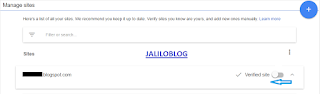
photo8 - That is it , Now the Ads will show only on your websites you verified and they dont show on the other sites that you dont own. No worries and everything will be fine...
I hope it benefit you, if so please share
Related Articles:
Subscribe to:
Post Comments (Atom)



No comments
Note: only a member of this blog may post a comment.